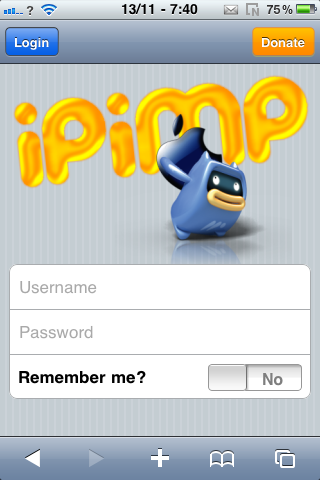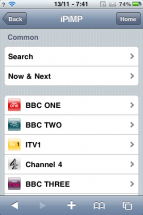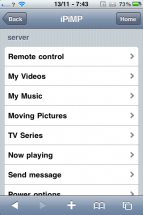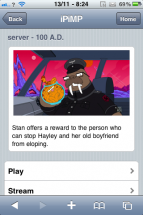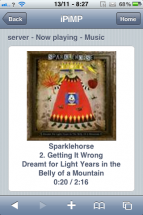iPiMP


iPiMP is a web interface for MediaPortal initially designed for the iPhone, but also works with any Smartphone or device that uses a webkit based browser. It uses MediaPortal interfaces to communicate with both the TV Server and MediaPortal clients.
iPiMP consists of three components, the iPiMP web application rendered on your smartphone browser (which must be webkit based), a MediaPortal process plugin to allow access MediaPortal clients and a TV Server plugin to transcode recordings into MP4 files.
You can use iPiMP to interact with your MediaPortal TV Server allowing you to stream live TV and recordings. You can also view your TV or Radio guide, read program details, schedule programs to be recorded and email program details. There is a status facility allowing you to view the status of your services, disk capacity and tv card activity, you can also stop a card when timeshifting if you want to kick someone off.
You can also use iPiMP to interact with your MediaPortal clients, you can use it as a remote control, browse/play your video and music databases on your MediaPortal clients, send messages to popup on your MediaPortal clients, view now playing information and startup/shutdown/reboot/standby/hibernate your clients. The client functionality also extends to the popular MediaPortal plugins TV Series & Moving Pictures, you can browse/play movies/episodes from these databases on your MediaPortal clients. You can also stream TV Series episodes.
As well as the default Apple live streaming feature there are also Silverlight and Flash players which can be used to view streams on other devices.
-Use wifi to remote control my main HTPC in the living room
-Be able to program recordings without starting the main client
-Be able to play music in the living room without line of sight
(For example: While having a BBQ be able to play music without going into the living room)
iPiMP does all of this and also has the "nice to have" playing transposed TV streams to the mobile.
My mobile phone is android based and needed 0 apps installed to work.
Submit review See all 2 reviews