ARC - Audio Renderer Changer







Why?
Since Windows Vista and Windows 7 it isn't possible to change the audio renderer via registry-key anymore!
Tools like Vista Audio Changer need to manually stop and start the playing.
Requirements
Windows Vista
Windows 7
Windows XP
Function
This plugin changes druing the playing (Music (only BASS), Video, DVD or LiveTV) the audio renderer of MediaPortal and refreshes the graph.
To react to an other environment of the audio system, with this plugin you can add a loading of a registry-key to change your audio codec setup.
If this function is used, the plugin reloads the audio codec autoamtically to apply the new settings.
Improvements
If you have any improvements of this plugin I would be happy to post it in the plugin thread!
- ARC is now available for MP 1.8
V0.9.2
- ARC is now available for MP 1.7
- ARC handles the new Bass-Enginge configuration correctly!
V0.9.1
- ARC is now available for MP 1.6
V0.9.0 1.4pre
- ARC is now available for MP 1.4pre
V0.9.0
- Now supports the new section "BDPlayer"
V0.8.6
- Fix: When you didn't want to change the config in MePo, ARC didn't swith the renderer
- Config: Now you have to configure if you want to change by key or MePo action. The default is key. This avoids double switching!
V0.8.5
- In version 0.8.4 there was missing the music section!
V0.8.4
- Compatible to Version 1.3.x
V0.8.3 (until version 1.2.3!)
- The setted MP-Actions will now be saved in ARC-config!
V0.8.2
- Fixed: Crash in Configuration when adding a Bass-Renderer
V0.8.1
- Small bugfixes
V0.8
- Added support for bass audio engine!
V0.7
- Added Actionlist to support MCE remotes (Thanks to Anthrax!)
Nice, neat and a "clear forward" GUI with a clear focus on what's needed.
Is working great. If you have an Amp and a Flat big TV, this plugin is a must!!
Submit review See all 2 reviews