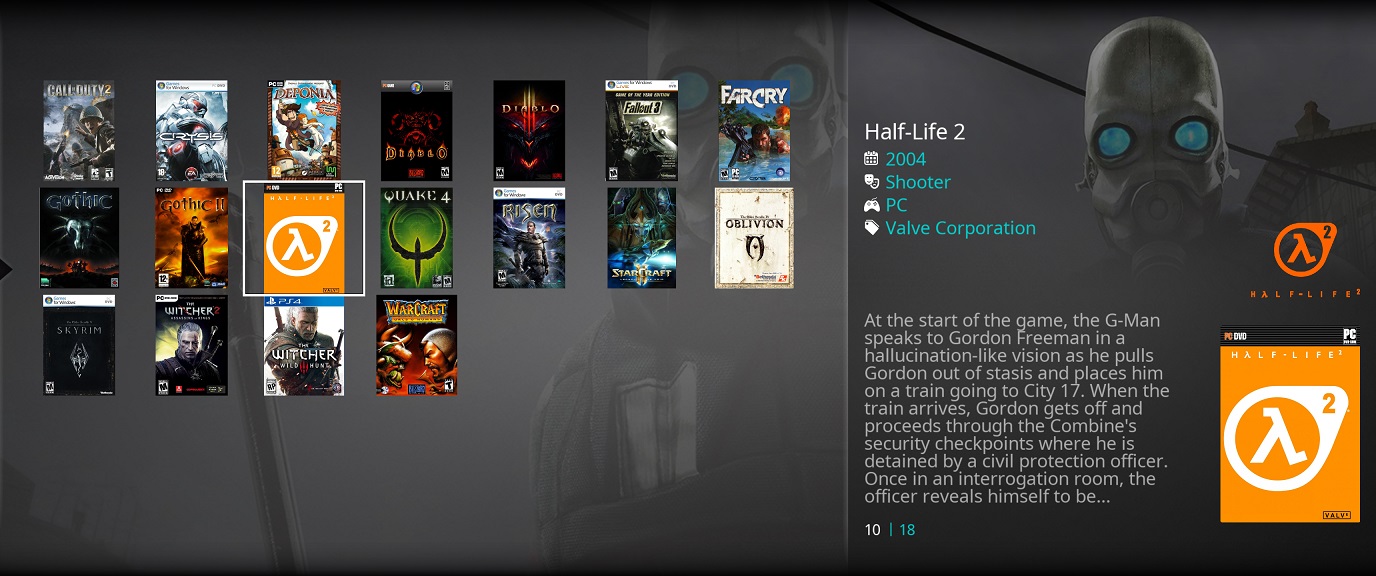Emulators 

Emulators is a plugin that allows you to view and start emulated and PC games from MediaPortal 2.
Features:
- Play emulated games natively in MediaPortal 2 by using Libretro cores, no need to launch external applications
- Retrieves and displays online information/images for your games, currently uses information from TheGamesDB.net...more sources to follow
- Games added/treated just like other media in MediaPortal 2, so all games are available on all connected clients (emulators need to be configured per client)
- GoodMerge games are supported
- Emulators can be closed using the Stop key
Improve OpenGL performance
Add .net 6 support
0.12
Updates to support new HidInput plugin
Nereus: Added missing skin files to project, use SymbolTestBoxStyle
Nereus: Added icon below label in case of no items available in the view
0.11
Enhanced input device handling
Added libretro state buffer to allow rewinding games
Added dynamic audio rate control to adjust audio playback speed to match vsync rate
Fixes for TheGamesDb platform and game matching
Add Nereus home content and fixes for configuration screen layout
0.10
64 bit compatibility
Update TheGamesDb scraper
Fix downloads of libretro core info
0.9.1
Fix skin files
0.9
2.2 compatibility
Update to new TheGamesDb API
0.8
2.1.2 compatibility
0.7
2.1.1 compatibility
0.6
Add setting for selecting libretro audio output device
0.5
MP2.1 compatibility
Minor fixes and improvements
0.4
Add support for running Libretro cores
0.3
Implement background fanart
Minor skin changes
Update compatibility with latest MP2 weekly release
0.2
Improve online lookup
Add ability to specify TheGamesDb id in filename, prefix id with gg and enclose in brackets, e.g. 'mygame (gg12345).rom'
Download additional image types
Add workaround to display different image types on clients
0.1.1
Fix null reference when configuring an emulator
Copy the 'Emulators' folder to the client plugin directory (by default this is C:\Program Files (x86)\Team MediaPortal\MP2-Client\Plugins\). Overwrite if prompted.
Copy the 'Emulators.Server' folder to the server plugin directory (by default this is C:\Program Files (x86)\Team MediaPortal\MP2-Server\Plugins\). Overwrite if prompted.
Restart the server and clients