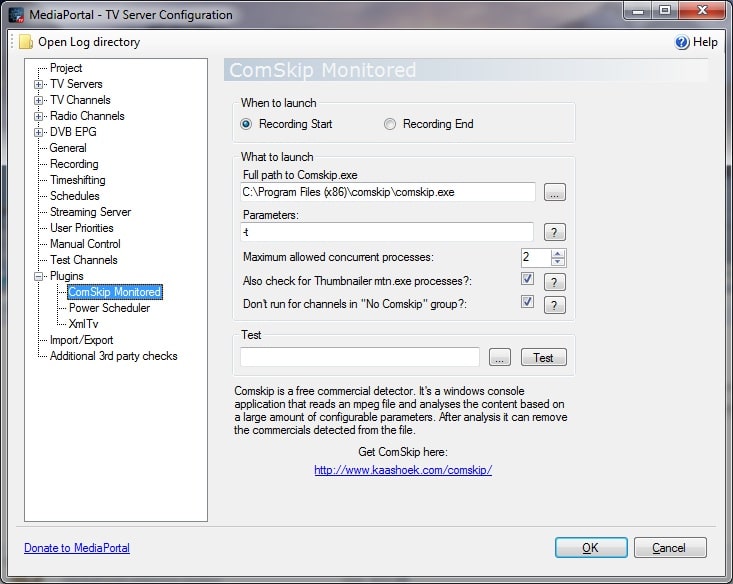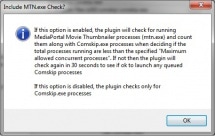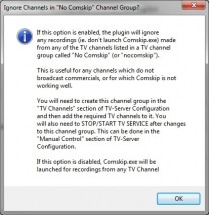ComSkip Monitored



ComSkipMonitored is a TvServer plugin which is an alternative to the default ComSkipLauncher plugin, providing the same functionality but:
- You can control which channels the comskip process is launched for (New in version 1.3 only). A Channel group called "No Comskip" is used to indicate which NOT to launch Comskip for.
- Has control over the maximum number of Comskip processes which are allowed to run concurrently, queuing all additional/subsequent Comskip jobs. Can also check for Movie Thumbnailer (mtn.exe) processes, if required, and include those in the process count before launching any new Comskip process.
Why? The default“ComSkipLauncher” plugin has the ability to launch a Comskip process for every TV recording. BUT there can be times when too many Comskip processes are run concurrently and either overload the CPU or cause the machine to work very hard and increase CPU/Case fan noise.
ComSkipMonitored will check every 30 seconds , and will run Comskip for new recordings if the the total comskip processes are less than the specified maximum. Therefore there may be a delay of up to 30 seconds before an expected Comskip process is launched.
Installation (1.2.x): ===============================
1./Stop TV Service (under "manual control" in TV-Server configuration). Close TV Server Configuration.
2./Download and run ComSkipMonitored 1.2.x.2.mpe1 from "Archived files" section above. This will copy ComSkipMonitored.dll into your TV Server\plugins directory.
3./Start TvServer configuration (this will start TV Service).
4./Disable the ComSkipLauncher Plugin (if enabled), and enable the ComSkipMonitored Plugin
5./Choose the location of the comskip.exe, the arguments to use (default "-t" may be enough), the maximum number of processes to run, and whether you with to include mtn.exe processes in the tests. See screenshot.
Installation (1.3.x): ===============================
1./Download and run ComSkipMonitored13RC.mpe1 from “Download” button or "Archived" section above. This will Stop TV Service, copy the ComskipMonitored.dll into your TV Server plugins directory, and the re-start TV Service.
2./Start TvServer Configuration.
3./Disable the ComSkipLauncher Plugin (if enabled), and enable the ComSkipMonitored Plugin
4./In plugin configuration, choose the location of the comskip.exe, the arguments to use (default "-t" may be enough), the maximum number of processes to run, and whether you with to include mtn.exe processes in the tests (see screenshot), and wether to Ignore certain Channels (see screenshot). To Ignore channels you also need to go to "TV Channels" Section of TV Server configuration and create a channel group called "No comskip". Add channels to this group which should NOT run comskip.
Lastly, if you're one of the 3 people who dowloaded the 1.3 version of this plugin very early on and have a DLL in your plugins directory called ComskipMonitored13.dll, then please stop TV Service and remove it manually
Uninstall: ===============================
1./ Start Tv Server Configuration and disable ComSkipMonitored plugin.
2./ Delete ComSkipMonitored.dll from your TvServer/Plugins directory
==========================================
See screenshots below for configuration instructions.
(Thanks to Gonzo90017, for helping with testing, and Doug Moore for explaining the finer points of C#)