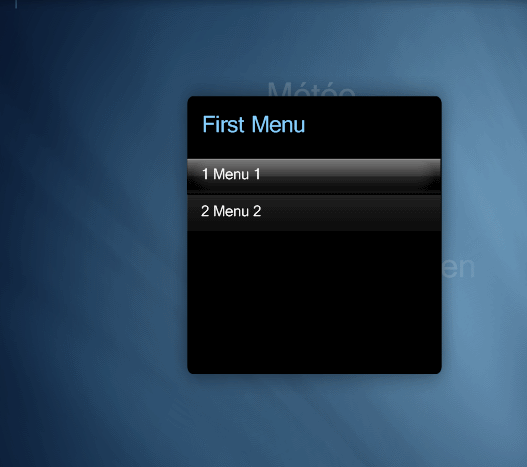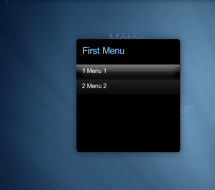MyMenu







My Menu is a small plugin which allows user to create a custom menu in order to call command line and to switch easily to different screen.
This plugin does not need any compliance of skins. It use the default dialog of your prefered skin.
A guisetup is provided for configuration.
How to :
1/ Config the keyboard key
In the main screen of the configuration of the plugin there is a new button.
http://img842.imageshack.us/img842/7418/hqgb.png
When you click on it, the plugin waits you press any key on your keyboard (for example ctrl+l)
If the plugin recognise your key, a dialog informs you that the key is recorded.
http://img404.imageshack.us/img404/6859/nfv2.png
The code of the key is displayed in the window (for ctrl+l, the code is 12)
http://img197.imageshack.us/img197/5392/ve0y.png
The following keys cannot be recorded :
special keys (F1...F9, alt+, ctrl + numbers, and may be some others...)
2/ Use it with MP remote
You have to choose a remote button and select as action "key press" then use the key code displayed in the configuration of the menu.
Thanks to 2.0 for having discovered this method.
http://img809.imageshack.us/img809/9426/zngo.png
Please see the forum thread for more information
Don't forget to save your last configuration file before updating the plugin !
Sources :
https://code.google.com/p/mymenu-mediaportal-plugin/
You can have access to all the sources.
All contributors are welcome. But if you want to publish a public release, I would like to be involved in this project. You will be able to commit modification in the master repository of the plugin (PM me and I will give you access to the project). The goal is to keep a central repository of contributions without any loosing of good idea and improvement.
Pack
1/ With this new version you can choose the keyboard key to pop-up the menu.
2/ And now you can show the menu with the remote within MediaPortal.
Submit review See all 1 reviews