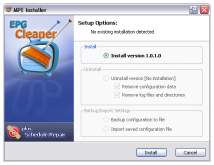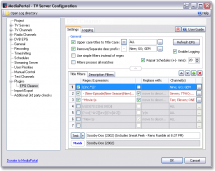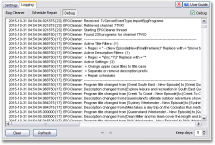EPG Cleaner & Schedule Repair

















What is EPG Cleaner?
EPG Cleaner is a TV-Server plugin, which allows DVB EPG data to be cleaned or filtered as it is loaded into the TV-Guide.
Remove spam or prefixes and suffixes from program titles and description text, which make the TV-Guide difficult to read and cause problems with scheduling.
For example if your TV network appends words like 'New' or 'Repeat' or 'Premiere' to program titles in an inconsistent manner, or parental ratings like (12) or (16) which are different for each episode, you may need to create multiple schedules for your favourite series to avoid missing any episodes.
Examples like these will also result in series recordings being scattered over multiple folders in Recorded TV.
EPG Cleaner uses Regular Expressions (RegEX) to create powerful and highly flexible filters for your guide data to remove these unwanted parts. Each filter may apply to all channels or only selected channels.
"RegEx sounds too complicated for me"... Don't worry, EPG Cleaner has a Simple mode which uses wildcards like * and ? which most Windows users should be familiar with.
• For more examples or help with RegEx or plugin settings, please download and read the user guide or visit the plugin's Forum Thread.
What is Schedule Repair?
Schedule Repair is an integrated feature of EPG Cleaner designed to improve some aspects of MediaPortal's scheduling system.
MediaPortal does a great job of scheduling recordings but some schedule types don't handle dynamic guide data very well.
Schedule Repair tracks changes to program start and end times for these schedule types and updates the schedule accordingly.
If your schedules occasionally disappear from MediaPortal's TVGuide, record with the name of the previous show or miss the end of a show with last minute schedule changes, Schedule Repair can help.
User Guide
A comprehensive user guide and Regular Expression reference is installed along with the plugin and is also available in the Downloads section. If you have any specific questions or feedback, please visit the Forum Thread.
• Bugfix: Config was slow to load with large number of channels
Version 1.0.1.0 (2016-03-11)
• Maintenance release
• Fixed minor bug in GUI filter table
• Improvements to EPG data pre-processing
• Code cleanup and prepare project for source release
Version 1.0.0.0 (2016-01-16)
• First official release
• Added MPEI installer
Just download and launch the EPGCleaner_x.x.x.x.mpe1 file from the Downloads tab or start the MediaPortal Extension Manager from your desktop shortcut, browse for EPG Cleaner and click 'Install'.
**For TV-Server only installations**
The MPEM system is not available on TV-Server only installations.
You will need to download and run the stand-alone installer contained in 'EPGCleanerSetup_x.x.x.x.zip' from the 'Archived Files' section.
**Manual Installation**
If you have any problems with the MPEM or stand-alone installers, visit the Forum Thread for manual installation options.
 by
Mick
by
Mick
And another issue I have with my providers is they always tac on to EPG titles the words final, grand final, sneak peek etc..., and recordings would get missed because they do not match the title anymore. This plugin fixes it. I suspect the programmer lives in Australia and was feed up with the games the providers play with EPG data down here.
If MP2 does not have the equivalent plugin there is no point migrating to MP2 any time in the future.
thanks to the developer of this plugin, you set the bar very high, nice work
Submit review See all 1 reviews