Windows 8 Autostart to Desktop







With this little file you can boot your Windows 8 PC and show the Desktop immediatly. For htpc usage you would also activate the autologon (run netplwiz.exe on your system). After login (automated or not) you will see the Modern/Metro UI for a short while and then Windows will switch to the desktop (if you have MP autostarted it will show MP).
Place the file either in:
C:\ProgramData\Microsoft\Windows\Start Menu\Programs\StartUp or in
C:\Users\%USER%\AppData\Roaming\Microsoft\Windows\Start Menu\Programs\StartUp
The first enables to desktop for all users, the second only for the selected user profile.



