MediaPortal 2 - 10th Anniversary Edition Update 1 released
The celebration of our 10th MediaPortal anniversary is underway
and we offer you
"10 Anniversary Edition Update 1"!

This release is a "pre-beta" version which means all existing features should work without any problem. There are many new features and performance improvements in this release. MediaPortal 2 will continue to improve and evolve, but in the mean time install this version to see the impressive current features and support.
Be sure to read the instructions at the end of this article regarding installation, upgrade and extension compatibility.
Summary of changes
Compared to the 10th Anniversary Edition (10thAE) this release brings new features, usability improvements and of course some bug fixes.
![]()
- New features and plugins:
- Completely rewritten importer, drastically reducing the time to import your media sources
- Major performance increase for large media libraries
- Major rework of fanart service:
- Loading of thumbs only on demand, reduces initial load times of MediaItems
- Added support for local stored fanart (folder.jpg, backdrop.jpg etc...) for all types of videos (not only "Movies", you can add them to your homevideos as well)
- Fanart is now also available for "videos" and "browse media"
- Extended the Media Source configuration with a manual input screen, which is especially intended to solve issues with browsing network shares
- Added "Media Item Actions" (use the "Info" key on the remote or "context menu" key on the keyboard) to set an item to "watched" or "unwatched", or to finally "Delete" it from storage
- Added basic touch support to the MP2 Skin Engine, users with touch displays are now able to control MP2
- Extended metadata (Media Item Aspect)
- Extended Skin Engine with "Star Rating" control
- Added settings to the "Refreshrate Changer" (aka DRC in MP1). Users can enable/disable the plugin from Settings and exclude videos from changing refresh rates
- Extended support for Trakt.tv (scrobbling, sync MP2 library to Trakt). More developments will follow in future releases
- Added installation checks for the DX9 and .NET4.5.1 components
- Improvements to Titanium skin
- Fixes:
- Reworked and extended browsing of network shares, this now gives users the most stable browsing in your LAN
- Updated TsReader to fix the PiP playback issue for .ts / live TV
- Fixed TsVideoPlayer DVB-Subtitle handling (affects playback of .ts recordings and live TV!)
- Bugfixes in RefreshRateChanger plugin (error in calculation)
- Updated externals (like MediaInfo)
- Fixed a rendering bug for "grid" view of MediaItems (if only few items where available, at times they went invisible)
- TV Support:
- SlimTV plugin (both NativeTV and MPExtended) has been significantly improved since the 10thAE release
- New LogoManager service allows downloading of TV and Radio channel logos on demand (included in plugin packages)
- Updated "NativeTV" plugin is available, which contains many new features and support for more hardware than the MP1 based TvServer. Please check the plugin download page for details!
- New community themes:
- Brand new "Bamboo" theme for Titanium is being developed in the forum

- Brand new "Bamboo" theme for Titanium is being developed in the forum
- More plugins are available! (via our MP2 Plugins Downloads section on the website and forum):
- Atmolight plugin
- WebRadio plugin to play your favourite web radio streams inside MP2!
- Cinema plugin to show all running movies in your favourite cinemas including playback of trailers
- Application Launcher plugin
- WiFi configuration plugin (included)
- CEC remote plugin allows controlling MP2
The full change log is available here: MediaPortal 2 Anniversary Edition change log
Screenshots


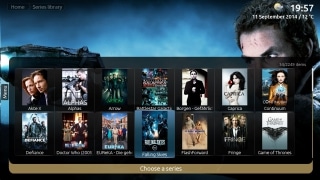
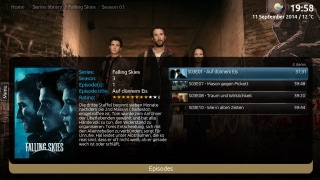
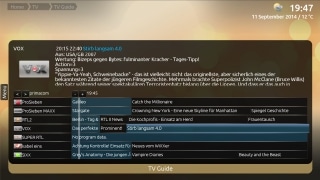

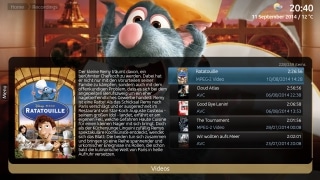
Note: Screenshots are showing optional available TV plugin.
Installation
Before installing MediaPortal 2, please make sure all the prerequisites are installed and met.
Extract the downloaded .zip archive and simply run the .msi installer file. For screenshots or further details, refer to our Getting Started wiki.
Upgrade notes
We have improved our database structure for performance and extended the metadata that we store for media items. That is why we recommend you delete your existing database and reconfigure your media sources again.
If you had MP2 installed before, please make sure you stop MP2-Server and delete the "C:\ProgramData\Team MediaPortal\MP2-Server\Database\Datastore.s3db" file. The database will be automatically recreated after MP2-Server is restarted.
Feedback & Support
Discuss this release in the official release thread MediaPortal 2 - 10th Anniversary Edition
- If you are looking for further information please check out the MediaPortal 2 wiki first. We are working constantly to improve it, and you can help!
- If you don't find an answer there create a new thread in the MediaPortal 2 forums.
- If you find a bug, please check our Issue Tracker& bug report forums first. If it has not been reported already, create a new thread.
Download
If you would like to support MediaPortal we would be happy to receive a small donation!
The Team wishes you a lot of fun with this new release!



