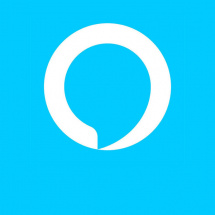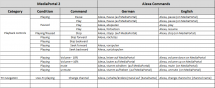Alexa 

It is not possible yet to navigate through menus nore to search for media items, additional features might be added later.
Configuration steps:
- Download the Alexa-plugin for MP2 and extract it to ...\Program Files (x86)\Team MediaPortal\MP2-Client\Plugins
- Configure the plugin in MediaPortal2 (Settings/Plugins/Alexa) and login with your Amazon account (If you do not see a login window, it might be hidden behind MP2. Just bring MP2 into windowed mode and you'll find it)
- Run MediaPortal2 and keep it running for the next step - important so device discovery from Alexa will find it
- Activate the skill in Alexa App and let it find devices - after that you should see MediaPortal as TV in the Alexa App.
Remark:
Currently the skill can be used only once per amazon account, means only one client can be used at once. Configuring another client will automatically the previous client not work with Alexa any more.
Alexa Skill:
https://www.amazon.de/gp/product/B09GB27CBF
(Please ignore the instructions for MP1, unfortunately MP2 instructions were not placed)
Speech commands:
A list of speech commands in English and German is added as image below. In case you discover further commands sharing in the related forum is appreciated.