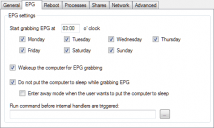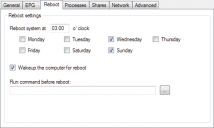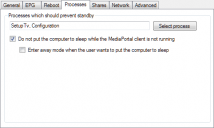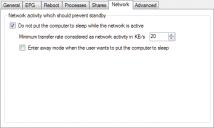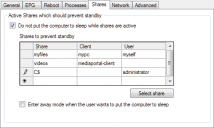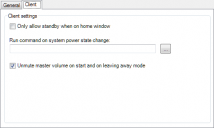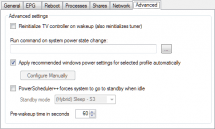PowerScheduler++ 






NOTE: PowerScheduler++ is integrated in MediaPortal 1.5 and higher, so you don't need to install it for current MP versions.
The PowerScheduler++ plugin is a replacement for the PowerScheduler plugin that comes as part of MediaPortal up to version 1.4. Compared to the original PowerScheduler plugin it provides easy configuration and lots of new features:
- In Plug&Play Mode all you have to do is to choose one of the four system profiles (HTPC, Desktop, Notebook, Server - the one fitting best is preselected) and set the desired sleep timeout. Everything else - including the Windows power options - is set automatically to some reasonable values by PowerScheduler++.
- In Expert Mode all options are available for the experienced user. You can use the Expert Mode to see in detail, what the Plug&Play Mode would configure and change it, if required.
- All Windows power settings are made automatically
- Client settings are automatically matched to server configuration on single-seat scenarios
- Integrated scheduler for system reboot
- Away mode is individually configurable for each standby handler (EPG, Network, Process, ...)
- Reboot, Network, Processes and Active Shares standby / wakeup settings are available also for standalone clients.
- For the users experiencing problems with audio mute after wakeup or return from "Away mode" PowerScheduler++ now unmutes audio automatically if necessary.
- External commands can be executed on entering and leaving away mode
Beginning with MediaPortal 1.5 PowerScheduler++ is integrated into MediaPortal. The last PowerScheduler++ versions 1.4.0.x are designed for MediaPortal 1.4.
For even older versions of MP you can download the PowerScheduler++ versions 1.3.0.2 (for MP 1.3) and 1.2.3.7 (for MP 1.2.x) from the Archived files.
For more information see the PowerScheduler++ Wiki Page or visit the PowerScheduler++ Forum Thread.
Bugfixes: Shows incompatibility with MP 1.3 now, minor fix with auto size of power settings form
Version 1.4.0.0
- Compatible with legacy PowerScheduler settings
- Designed for MP 1.4
Version 1.3.0.2
Bugfix: corrected version incompability with MP 1.4 pre-release
Version 1.3.0.1
Features: additional standby mode: shutdown
Bugfix: improved unmuting of master volume for HDMI audio
Version 1.3.0.0
Initial version for MP 1.3
Version 1.2.3.7 - Stable version for MP 1.2.x
Features: added legacy settings, more standby troubleshooting info in config tool and logs
Bugfixes: reboot immediately if there is no standby requested
Version 1.2.3.6
Bugfixes: improved code stability in ActiveSharesStandbyHandler, fixed reboot and EPG grabbing time calculation
Version 1.2.3.5
Change: re-added pre-wakeup time configuration
Bugfixes: fixed bug in EPG and reboot time calculation, reworked master volume code
Version 1.2.3.4
Bugfixes: Fixed master volume bug with MP 1.3, fixed hostname bug on remote clients
Change: Playing media is considered as user activity
Version 1.2.3.3
Bugfix: External command will be saved now (client)
Version 1.2.3.2
Bugfixes: Removed workaround for 1.3 alpha compatibilty, improved exception handling for ActiveNetworkStandbyHandler, fixed RemoteClient standby handler and activity signalling
Feature: awaymode/runmode attributes for external command (client only)
Version 1.2.3.1
Compatible with MP 1.3 alpha
Version 1.2.3.0
New stable version based on the beta version 1.2.6.0
Version 1.2.2.1
Bugfix: Updated file versions, fixed bug in uninstall
Version 1.2.2.0
Bugfix: Fixed version check in MPEI for MP 1.2.2
Version 1.2.1.2
Bugfix: Fixed periodic 100% CPU load on Windows XP
Version 1.2.1.1
Bugfix: Changes to NetworkMonitor minimum transfer rate had no effect
Version 1.2.1.0
Initial version for MP 1.2.1 FINAL
Old versions:
Version 1.1.3.0 - Stable version for MP 1.1.x
Version 1.1.8.0 - Test version for MP 1.2.0 RC
all working well, computer waking up and sleeping as required both with media portal and with a windows scheduled epg loading task
well done
When the singleseat is started by a remote client no TV or AMP has to turn on.
I managed this by using a batchfile which parses the 'suspend' 'resume' 'awaymode' and 'onrun' arguments.
These will trigger a IRSS macro which blasts IR code.
Soon I will post this solution somewhere one the forum, because I think there are more people using a similair setup.
One important question remains:
Do I have to donate to 'team-mediaportal' or is it possible to donate to the author directly? I really like to give a donation for the fact that this made me happy :-)
I am happpy that you love the PS++ plugin, but I do not want to get money for it. So I would ask you to give your donation to the MediaPortal team.
The function is still there, but no longer configurable - the prewakeup time is fixed to 60 seconds.
With this plugin my HTPC wakes up and hibernates like clockwork and even stays on during downloads and then hibernates when done.
The first version I tested did not work well, the 100% CPU problem but a day later a new version was out.
Now when it is not being used it hibernates - so even the background hum of the disks has gone - so quieter too!
I turn it on and it works, leave it on the home screen and ignore it - it will hibernate and wake up for recordings as necessary.
This MAKES MP a much more power and noise friendly piece of living room furniture.
Ich habe jetzt beide HTPCs mit der integrierten Lösung laufen - geht besser als vorher. Irgendwie sind beide Lösungen nicht ganz gut.
Submit review See all 7 reviews