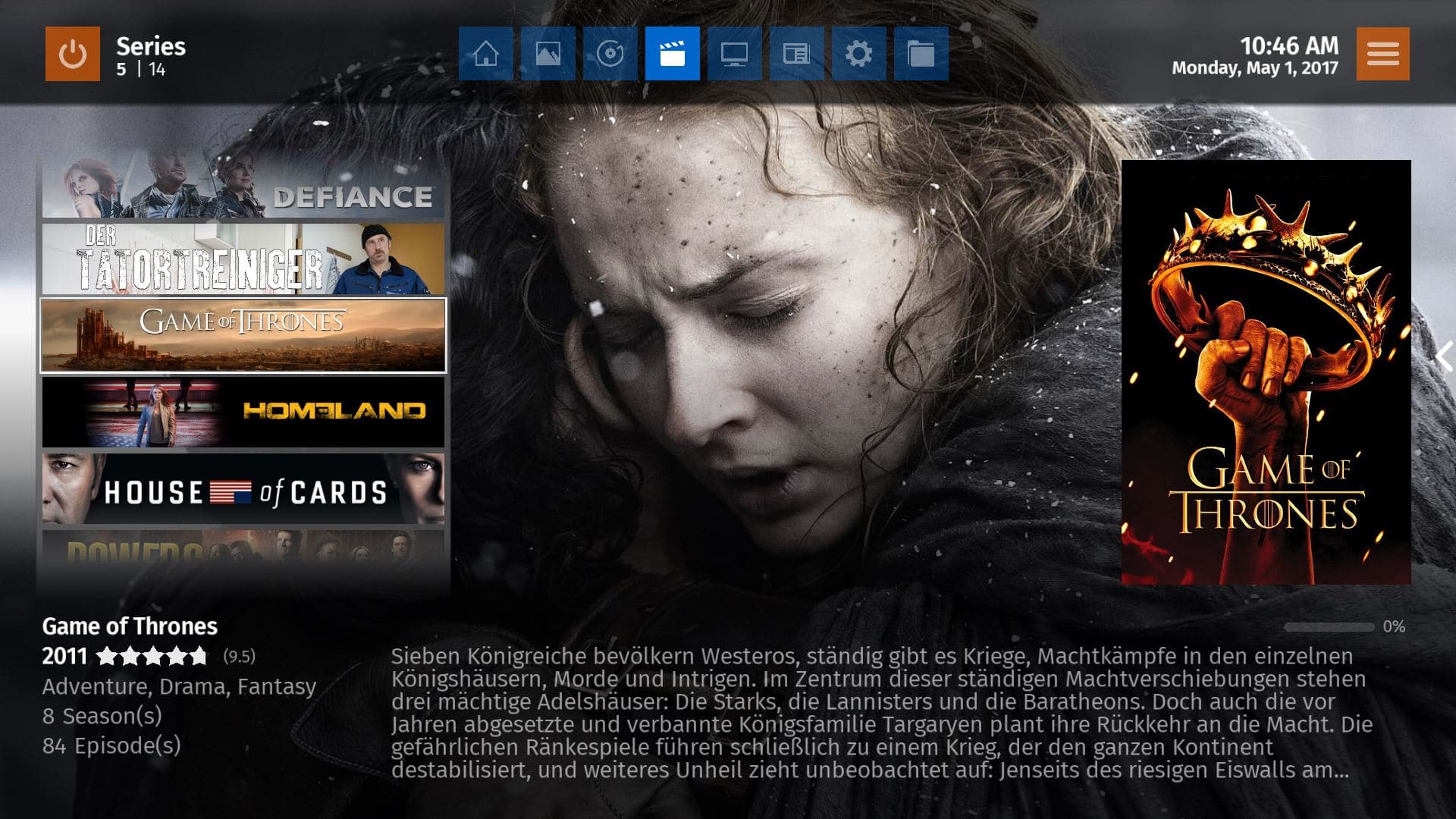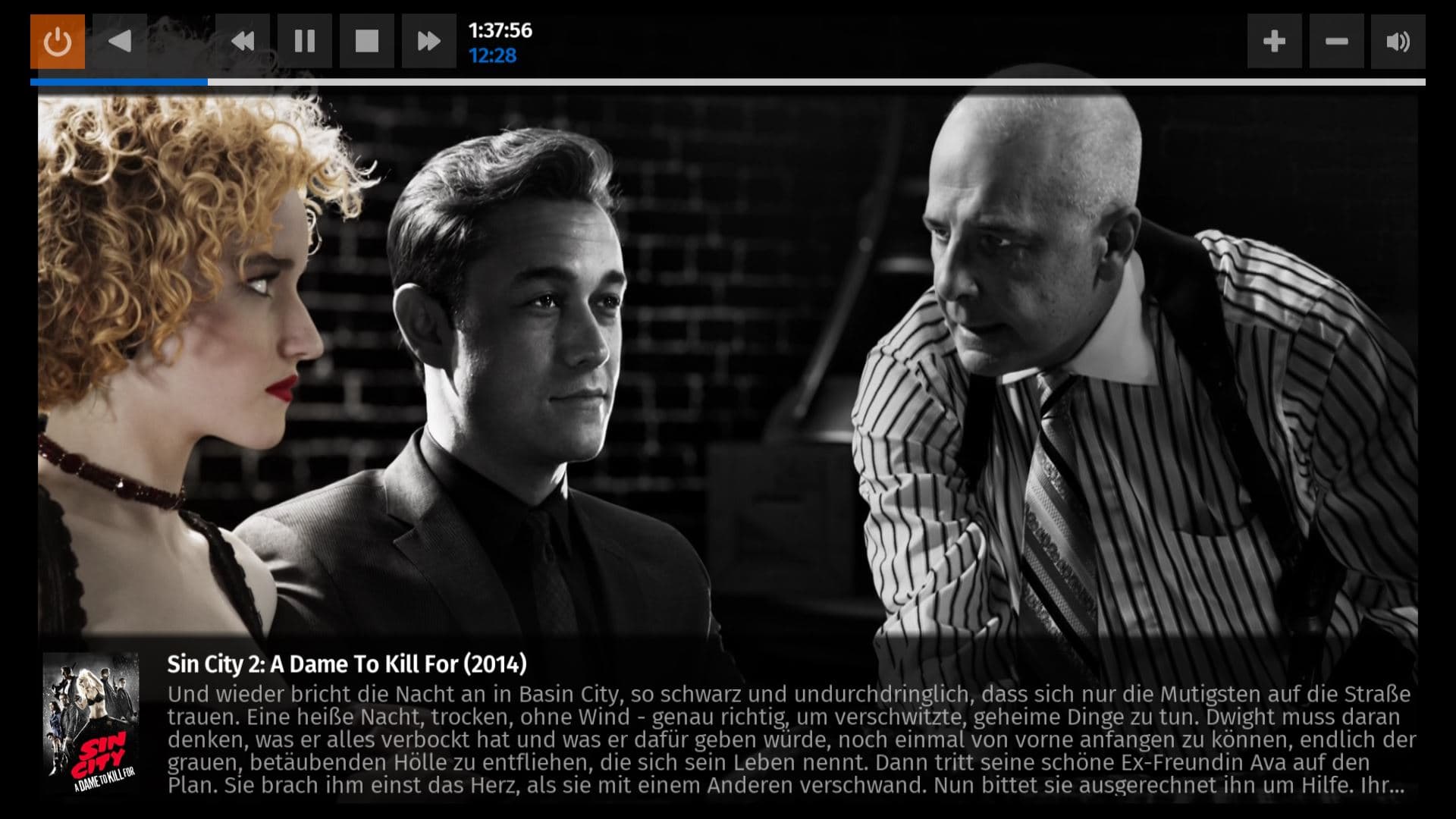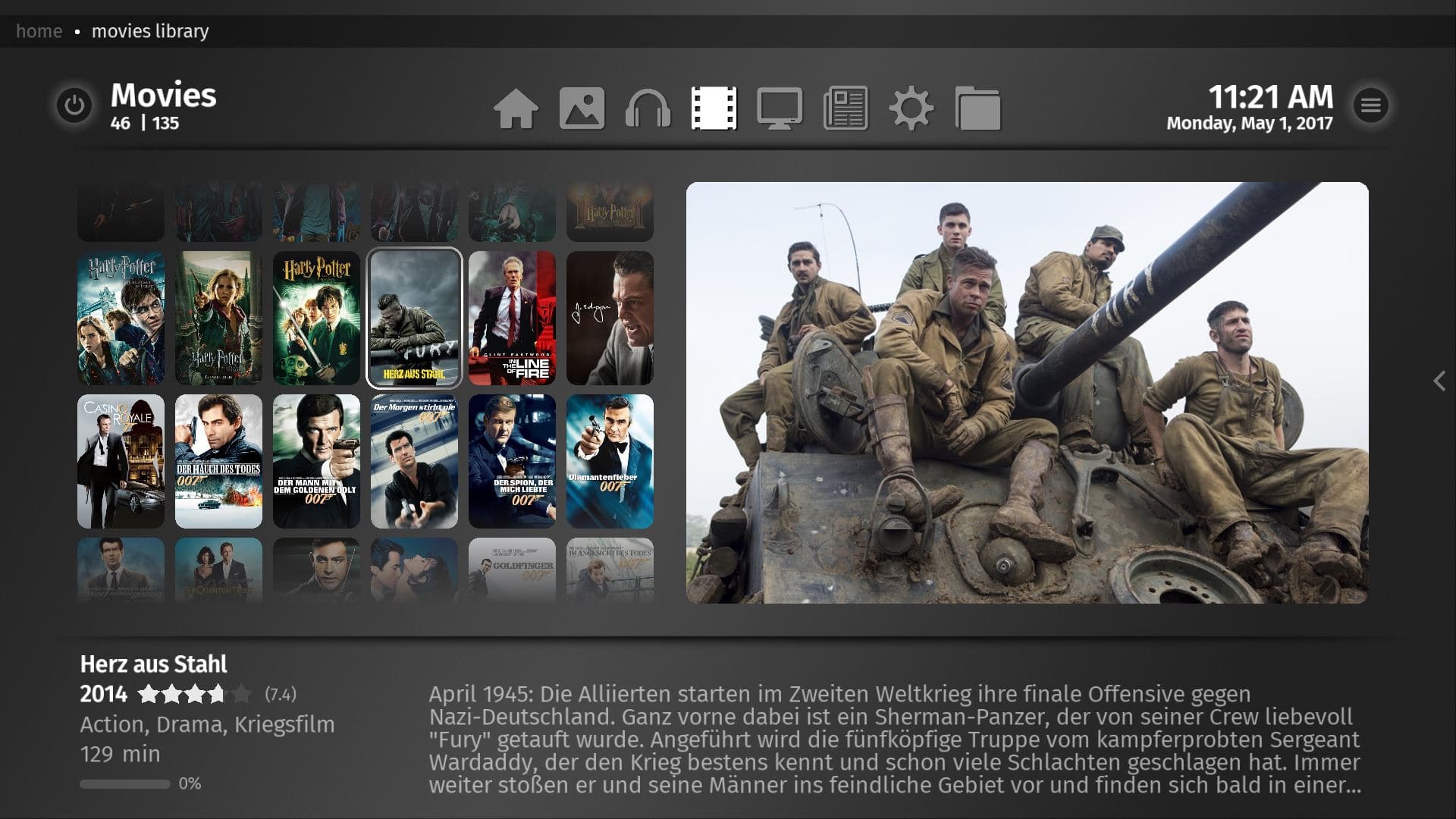MediaPortal 2.1 Release
The MP2 team is proud to present the final release version of MediaPortal 2.1
MediaPortal 2.1 is a full-blown media center software that addresses the most common user requirements out of the box. Besides its TV and Radio services it is also offering a complete media management for movies, series and music, including posters, album and fan art as well as additional metadata (e.g. actor, director and much more) that are automatically downloaded from the internet. MediaPortal 2.1 also provides access to online video sources such as Amazon Prime. Integrated news, weather information and management for your digital images complete this software package.
The modern client/server architecture in combination with the central database greatly simplifies the use and management of the system. New clients can easily be added to the environment and connected to the MediaPortal 2 Server for immediate use.
Skins
A series of different skins allows customization of MediaPortal 2.1's look & feel to your individual likes. The choices of skins and their respective themes is continuously expanded:
A specially designed WMC skin addresses the needs of former Windows Media Center users. This skin with its two themes Default and Dark offers the same experience that you were used to while providing additional features that make it even better than Windows Media Center.




The revamped BlueVision skin and its themes Default, Win10, Titanium Extended and Grey offer additional display options that allow adjusting the look of MediaPortal 2.1 to your personal preferences:
Win10


Titanium Extended




Grey


TV
MediaPortal can handle TV channels from satellite, cable, as well as DVB-T/T2 and IP streams. It includes an electronic program guide (EPG), recording scheduling and recording management. Logos for your TV channels are automatically retrieved and added to your TV database.




Media Management
All kind of media (movie, series, audio, videos, etc.) are automatically scraped. Respective online information (descriptions, covers, posters, fanart, artists, etc.) is downloaded and added to the central database. Users can define which online sources to use and what kind of data to download.
Local fanarts and descriptions from NFO files are also supported. Data can later be enriched with online information if desired.
Filter and Sorting settings that are available in all screens allow the definition of individual views for every kind of media. Different views can be set for each hierarchical level (e.g. Series/Season/Episode).
Localized language information will be used to retrieve Movie and Series data from Online sources. However, the original language will be used If files don't contain any local language audio stream. For example a movie that holds only French language streams will be displayed with its French title and summary even if the local language is English.
Music
Information is either read from tagged file data and/or downloaded from online sources. The integrated player displays album and track information together with fanart in combination with a dynamic equalizer visualization.




Movies
Movie information is imported including title, summary and other data such as director, character and actor.



Series
TV series data (including actors and characters) are automatically retrieved from TheTvDb.


Video Streaming Services
MediaPortal 2.1 supports online video replay through its inbuilt OnlineVideo services. A big number of online sources is predefined, among which YouTube and Amazon Prime.

Extensions
MediaPortal 2.1's functionality can be further extended through the installation of additional plugins. The choice of extensions, while currently limited, is steadily growing. Discover what else is available in our Featured Plugins section.
Full list of changes
You can review all changes by taking a look at the different changelogs: MediaPortal 2.1 Final, MediaPortal 2.1 Pre2 and MediaPortal 2.1 Pre.
For known issues please check out our Jira and our Bug Reports Forum.
Installation, Upgrade, Download and Feedback
Installation
Extract the downloaded zip archive and simply run the MP2 Setup file.The installer will automatically download any missing components and install them.
Windows 10 K and KN editions: You need to manually download and install the additional Microsoft Media feature pack first. This will add the Windows Media Player and related technologies that are required by MediaPortal 2.1 to work.
Wiki: http://www.team-mediaportal.com/wiki/display/MediaPortal2/Installing+MediaPortal+2
Upgrade
MediaPortal 2.1 has a new media database structure that is not compatible with versions prior to MediaPortal 2.1 Pre Release. The installer will recognize an existing incompatible database and rename it before upgrading the system to the new version.
N.B.:
*** Attention Spring '16 users ***: Please uninstall Spring 16 first from the Windows Control panel (and only from there!). Your databases and user settings are preserved. The 2.1 installer will recognize your existing TV database and keep your your user-specific settings.
Please refer to the Wiki for a detailed explanation how to prepare a Spring '16 setup for upgrade: https://www.team-mediaportal.com/wiki/display/MediaPortal2/Upgrade+Spring+%2716
The attempt to upgrade from a weekly snapshot will fail. In such cases the installer will stop and notify that the existing setup needs to be uninstalled first.
If you upgrade from an earlier version than MediaPortal 2.1 you will need to redo your server settings including the setup of media sources. MediaPortal 2.1 will automatically scan each path and import online information as per your settings to allow using all the new features.
Feedback
Bugs
If you think you found a bug then please first check if it has not already been reported: the Bug Reports Forum contains all active user bug reports with their respective status. For new issues post a detailed report in our Bug Reports Forum. Make sure your report includes all the required information.
Appearance and functionality
We invite you to make suggestions for improvement with special focus on menu layout, menu content explanatory texts and translations. Please post your comments in a new thread in the General section.
Requests for missing/new features should be made in the Feature Request Forum. As for bugs we would appreciate if you first verified that your request has not already been raised before. Also if possible please make only one request per thread.
Download
We hope that you took the time to read this release news as it includes vital information about the major changes. Get your own copy of the new MediaPortal 2.1 by selecting the download link.
 If you would like to support MediaPortal, we would be happy to receive a small donation!
If you would like to support MediaPortal, we would be happy to receive a small donation!
The MP2 team wishes you a lot of fun with this new release!