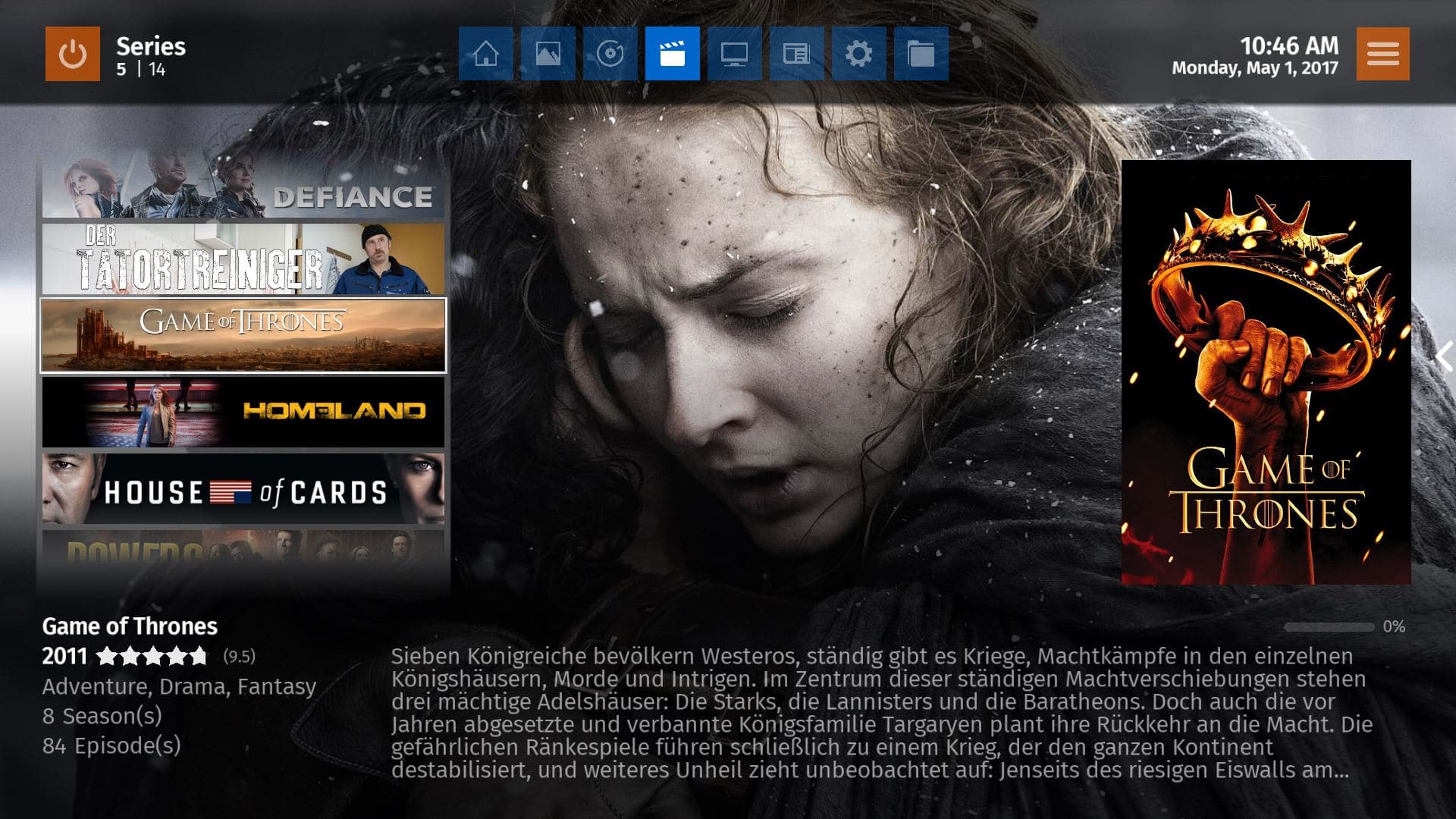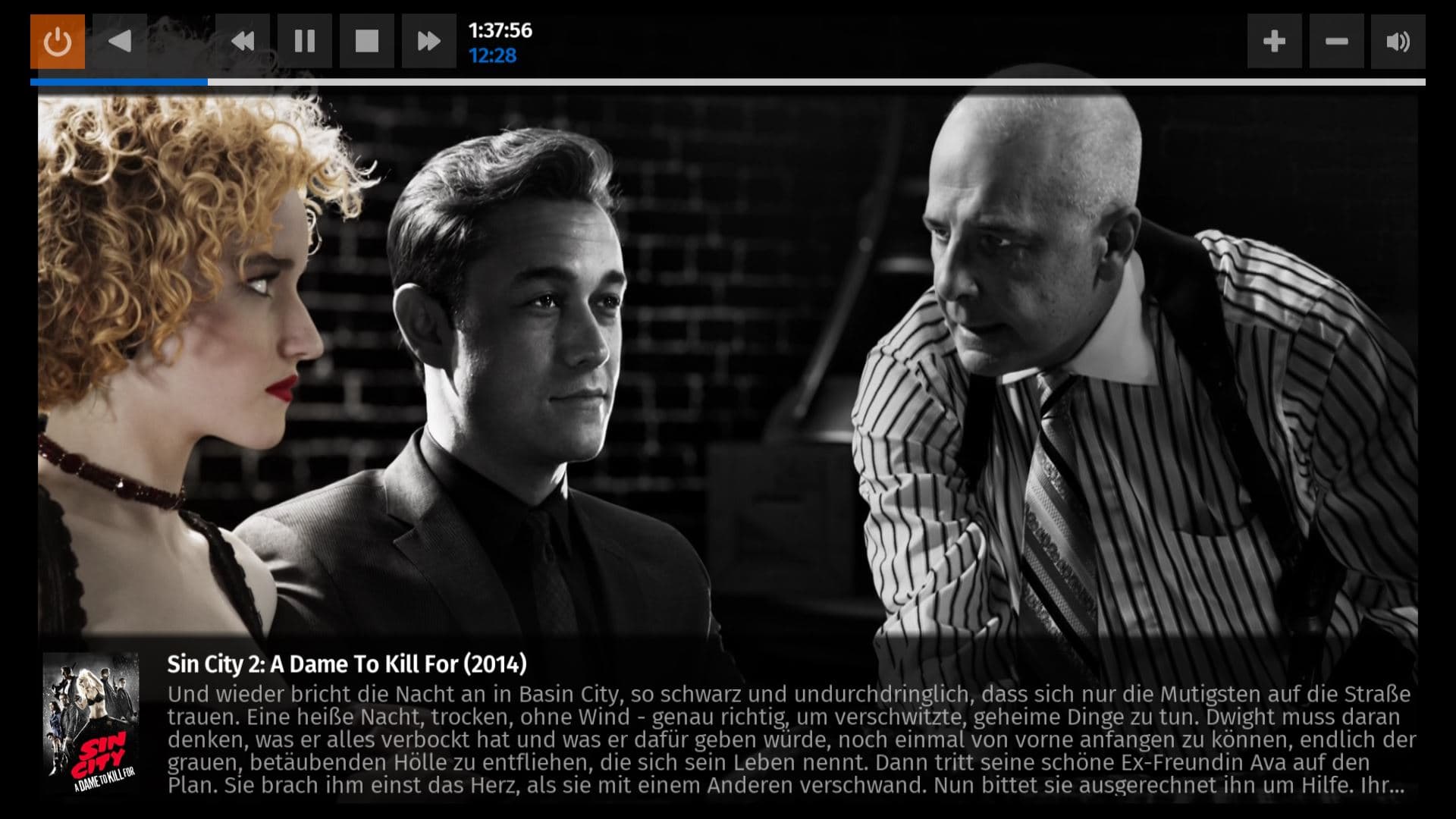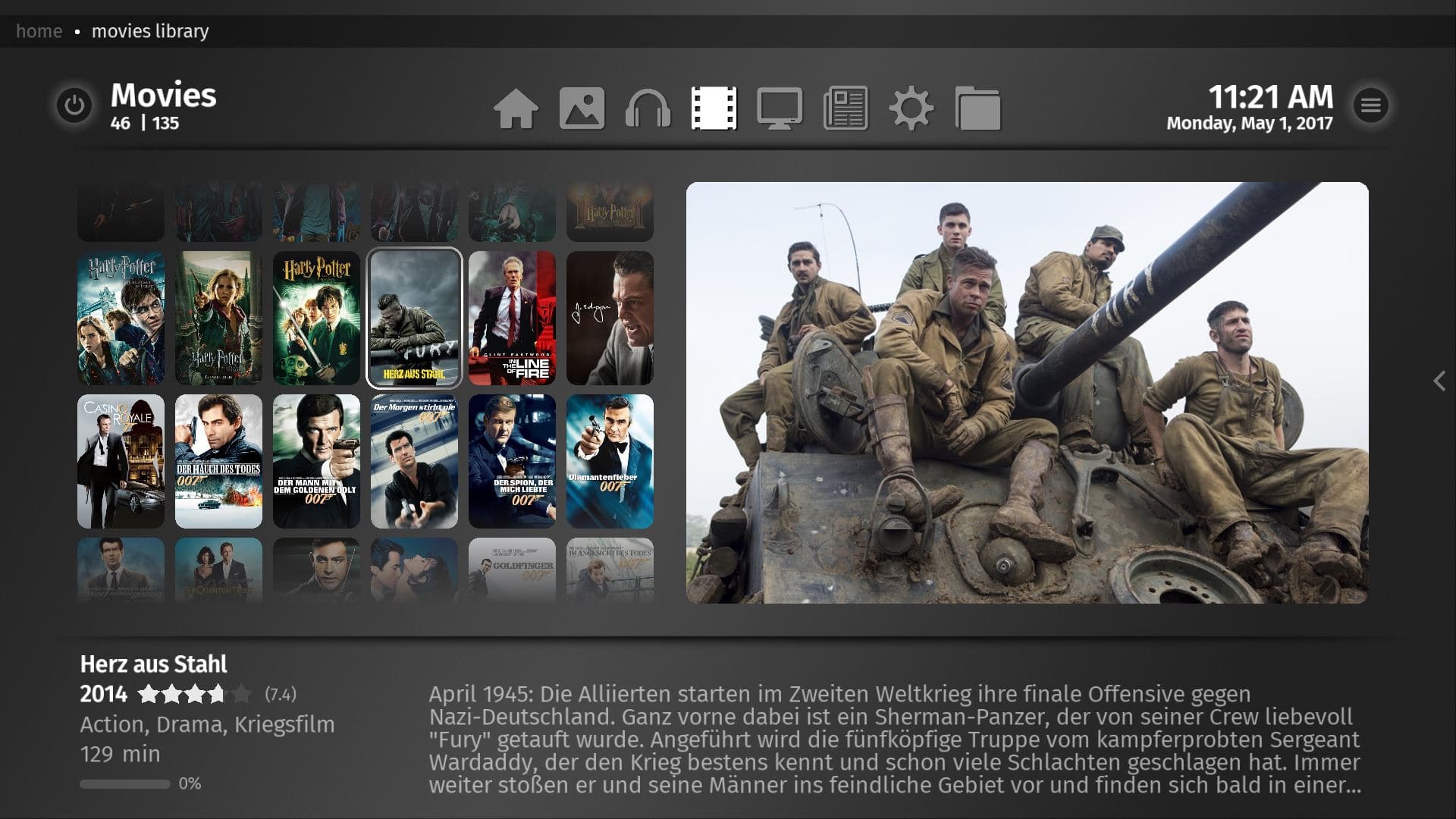MediaPortal 2.2.2 Release
We are proud to present MediaPortal 2.2.2
MediaPortal 2.2.2 is a full-blown media center software that addresses the most common user requirements out of the box. Besides its TV and Radio services it is also offering a complete media management for movies, series and music, including posters, album and fan art as well as additional metadata (e.g. actor, director and much more) that are automatically downloaded from the internet. MediaPortal 2.2.2 also provides access to online video sources such as Netflix and Amazon Prime. Integrated news, weather information and management for your digital images complete this software package.
This update includes several bug fixes and a few new things. You can find a list of changes with all details at the end of this news – major changes are:
TV/Radio
One-click deletion of grouped recordings: Grouped recordings in the TV recording folder, e.g. series, can now be deleted with one single click instead having to go manually through each individual entry.
Radio recordings: You can now skip, pause and resume within a radio recording like in any TV recording
Manual schedules: Manually added schedules will now appear in the list of scheduled recordings
System
Client wake-up at 2:00: A bug that caused a client to wake up every night was fixed.
Party Music Player: The party player is now capable of handling large playlists with more than 1000 entries
Extensions
MediaPortal 2.2.2's functionality can be further extended through the installation of additional plugins. The choice of extensions, while currently limited, is steadily growing. Discover what else is available in our Featured Plugins section.
Trakt
A new Trakt plugin has been developed with better sync and watched flags management, completely compatible with the new User Management system, allowing different trakt accounts for different users. The development of the plugin has been moved out from the standard Mediaportal 2 development. This will ease development and bug fixes.
For details or manual, please refer to the related Wiki section.
Webradio
Webradio allows you to play internet radio without having to leave your familiar MP2 user interface.The plugin comes with over 10000's online radio stations from all over the world. Create your own filter from Country, City and any more. Make your own favorites list.
Moving from MP1 to MP2
Procedures to install MP2 in parallel to MP1 are described in the Wiki
For all those who would like to move from MP1 to MP2 and preserve their current media organisation, our forum member raffe has created a small tool that will extract information from your MP-TvSeries and MovingPictures databases and picture folders, The tool will leave all your original data untouched, create .nfo files for all your media and copy existing pictures from your MovingPictures and MP-TvSeries to your new MediaPortal 2 media folders. The .nfo files and pictures then allow a smooth and quick import of all your media info into MediaPortal 2. See thee respective forum thread for further details.
Full list of changes
You can review all changes by taking a look at changelog: MediaPortal 2.2.2
For known issues please check out our Jira and our Bug Reports Forum.
Installation, Upgrade, Download and Feedback
Installation
Download the zip archive and check the "Allow access" box in the context menu. Then extract the archive and execute the MP2 Setup file.The installer will automatically download any missing components and install them.
Windows 10 K and KN editions: You need to manually download and install the additional Microsoft Media feature pack first. This will add the Windows Media Player and related technologies that are required by MediaPortal 2 to work.
Wiki: http://www.team-mediaportal.com/wiki/display/MediaPortal2/Installing+MediaPortal+2
Upgrade
MediaPortal 2.2.2 has a new media database structure that is not compatible with versions prior to MediaPortal 2.2 Pre Release. The installer will recognize an existing incompatible database and migrate the content to the new version. Please be aware that this might take a while depending on the amount of your media items. The data base migration progress is shown by an indicator in the client.
N.B.: If you upgrade from an earlier version than MediaPortal 2.1 the database is incompatible and cannot be migrated. You will need to redo your server settings including the setup of media sources.
Feedback
Bugs
If you think you found a bug then please first check if it has not already been reported: the Bug Reports Forum contains all active user bug reports with their respective status. For new issues post a detailed report in our Bug Reports Forum. Make sure your report includes all the required information.
Appearance and functionality
We invite you to make suggestions for improvement with special focus on menu layout, menu content explanatory texts and translations. Please post your comments in a new thread in the General section.
Requests for missing/new features should be made in the Feature Request Forum. As for bugs we would appreciate if you first verified that your request has not already been raised before. Also if possible please make only one request per thread.
Download
We hope that you took the time to read this release news as it includes vital information about the major changes. Get your own copy of the new MediaPortal 2.2.2 by selecting the download link.
 If you would like to support MediaPortal, we would be happy to receive a small donation!
If you would like to support MediaPortal, we would be happy to receive a small donation!
The MP2 team wishes you a lot of fun with this new release!