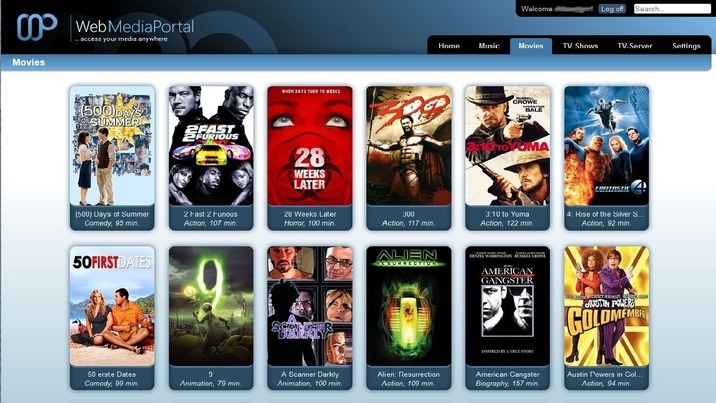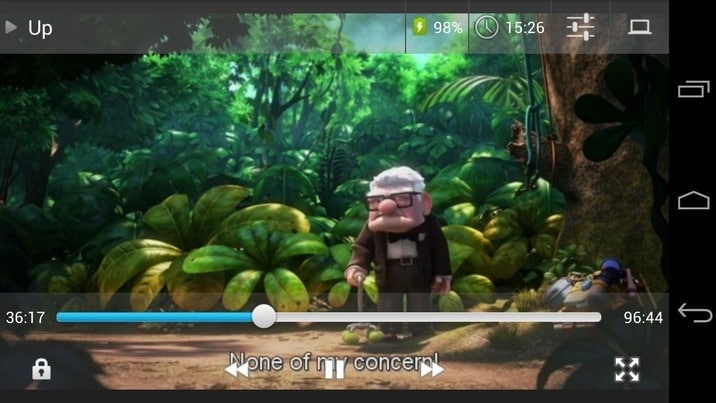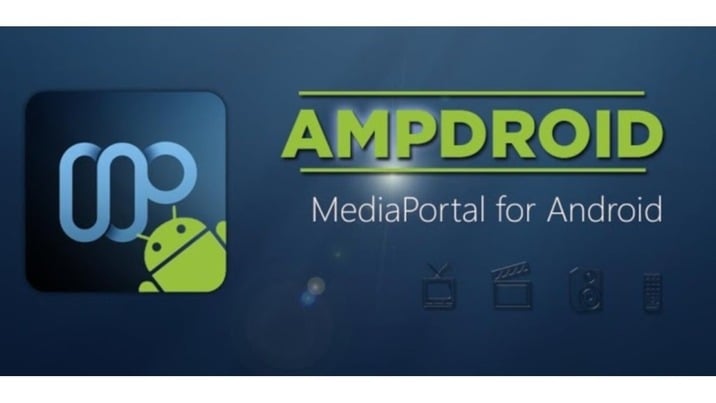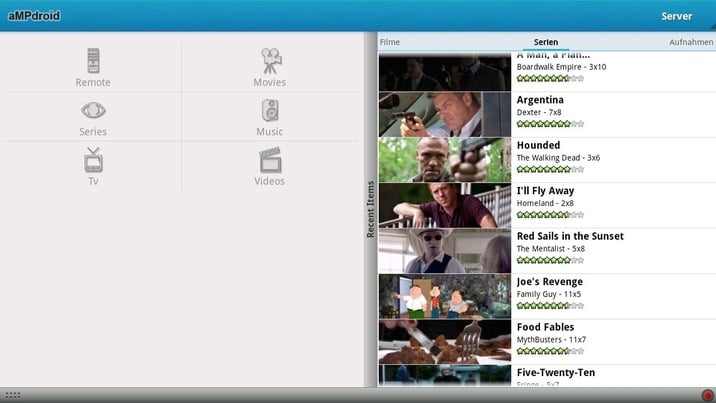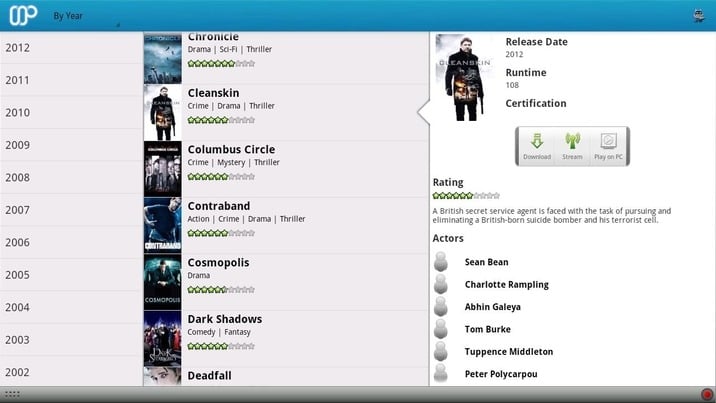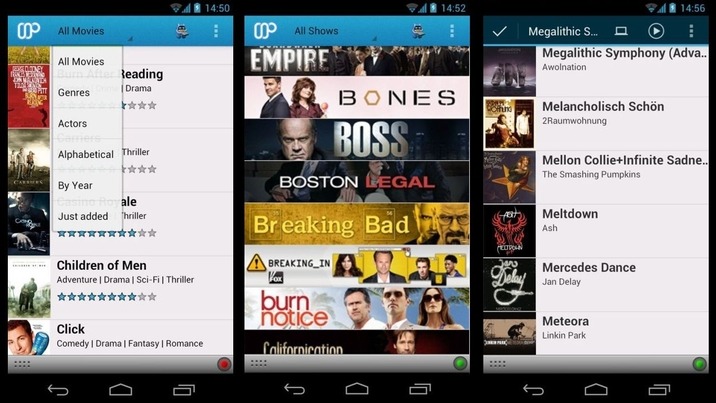Access MediaPortal via the web or mobile device
Away from home? Missing MediaPortal? Don't fret! With MPExtended you can access MediaPortal remotely from anywhere in the world, using your web browser, Android, iOS, and more. Plus with WifiRemote, any kind of device on your network can be used as a remote control. The result is great apps like aMPdroid or MPTvScheduler for your Andoid phone or tablet, CouchPotato for your iPhone or iPad, and the upcoming EVE for your iPad.
"Amazing! This is a 'must download' if you own a htpc with mediaportal on it. Great piece of software!...." - Google Play
WifiRemote
Use your wifi device as a remote to control MediaPortal
WifiRemote is a plugin for MediaPortal that allows clients (for example an iPhone or Android app) to list all found MediaPortal installations and connect to them.
Those clients can then send commands like up, down, ok, play, pause and so on to the plugin which relays them to MediaPortal - effectively enabling any kind of device on the network to be used as a remote control (requires a client app for the device). In addition, a connected client receives information about the current state of MediaPortal.

MPExtended
MPExtended provides the backend to access MediaPortal remotely from anywhere in the world, using clients for your webbrowser, Android, iOS, and more.
It includes:
- WCF services for both the client and TV Server, to open up the databases for all applications.
- A streaming service with on-the-fly transcoding to allow watching media on computers, tablets and smartphones.
- WebMediaPortal, a webinterface for MediaPortal.
- clients for Android, iOS and MP2
 MPTvScheduler
MPTvScheduler
MPTvScheduler is a MediaPortal TV client for your Android phone or tablet.
Features:
- Browsing the Electronic Program Guide (EPG) in different views.
- Create manual or series recording schedules.
- Delete or cancel schedules.
- Search in EPG and create schedule from the list.
- Watching live TV.
- Watching recordings.
- Send wake on lan signal for TV Server.
aMPdroid
MediaPortal at your fingertips
aMPdroid is MediaPortal for your Android phone or tablet. With aMPdroid you can remote control your MediaPortal HTPC, browse, download or stream your media collection and access all of MediaPortals TV capabilites like programming your TV.
aMPdroid is built on MPExtended which is required as backend service.
Some of the highlights of aMPdroid:
- Remote control your running MediaPortal.
- Browse your media in different views.
- Stream your media to your Android phone (like AirVideo on iOS) with different quality profiles.
- Select a video or album on your phone and start playback on the pc.
- Watch your recordings or schedule new ones.
CouchPotato
MediaPortal on your iPhone or iPod
CouchPotato is an app for your iPhone or iPod touch, which lets you remote control MediaPortal via wifi. You can do this by pressing beautiful onscreen buttons or by using intuitive gestures to:
- Remote control your MediaPortal including navigation, player and volume.
- Get status information about selected items and details on playing series, movies and videos.
- Configuration free - auto detects your MediaPortal on the local network!
Coming Soon - EVE for your IPad
EVE - Enhanced Visual homecontrol & Entertainment