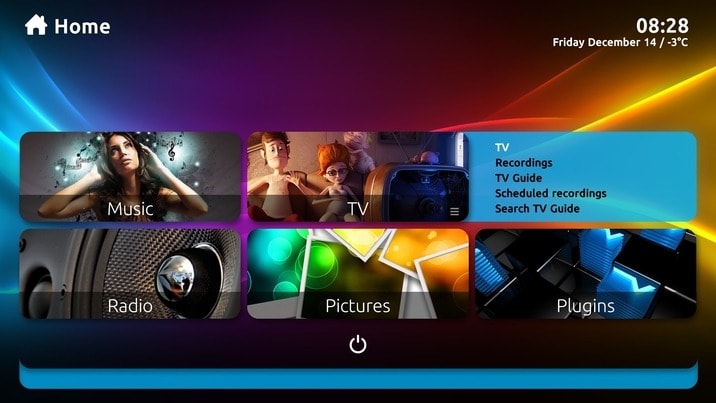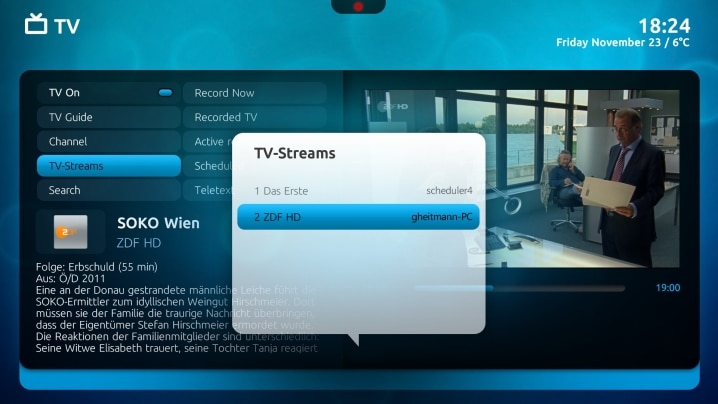Watch and Record TV: a TiVo for free!
Watch live TV, record shows to your hard drive, or view the TV guide on any PC in your home. You can even watch and record TV at the same time with only one DVB/ATSC TV Card. MediaPortal offers you the most powerful TV Engine and PVR (Personal Video Recorder) available today. Unlike Windows Media Center, there is no limit on the number of TV Cards supported. MediaPortal supports all major brands of cards, like DE, Hauppauge, Pinnacle, TT, including analog cards.
"XBMC has received all of the attention in the media center arena lately, but it still can't replace your TiVo. MediaPortal can..." - Adam Pash, Lifehacker, Dec 24, 2008
Watch Live TV...
Whatever TV card, broadcasting system or format you use, MediaPortal supports it all, including DVB and Teletext subtitles.. Over 10,000 channels can be automatically tuned. Do you really need any more?
Pause, fast forward or rewind live TV (with built in time shifting) so you never miss a moment of your favorite show, even if your mother calls.

Watch and record two different shows at the same time with only one DVB/ATSC TV card. A separate TV Card is only required for channels on another transponder (frequency) or with analog tuners.
...On All Your PCs
If you have more than one PC in your home, you no longer have to install a TV card into every one. Simply place your TV card(s) in one PC and install MediaPortal with the "Dedicated TV server" option. Then, on all your other PCs install the "MediaPortal client" option to receive live, or recorded TV, and TV guide data from your server.
Watching live TV, browsing the TV guide, creating recording schedules or playing a recording, looks and feels as if the TV card was present in your local PC.
Record Favorite Shows
Record a program immediately, or schedule it with a single click in the TV Guide–at the same time every day, every week, or even every time the program airs. It’s all up to you. Automatically skip commercials using the top rated Comskip plugin, supported by our TV Server.
With Standby Control (S3/S4), MediaPortal will wake your PC when there is a recording that needs to start. You can stay asleep!
TV Guide - at your service
It’s more than a Guide, it’s almost a personal assistant.
- Add guide data from a variety of sources like DVB signal, web (via XMLTV) or Clickfinder (Germany)
- Define as many channel groups as you wish, such as Favorites, News, Sports, Music, Movies
- Change channel groups
- Search programs by name, genre or channel
- View all upcoming airings of your favorite shows
- Select the IMDB (Internet Movie Database) option for more movie details and images
The Guide always shows you any program recording or scheduled for recording. Or, you can view them by title, channel or genre, with full details as well.

Mini TV Guide
The Mini TV Guide, accessible even during playback, lets you quickly see what is on each channel, and playing next, in your current channel group. With a single click you can browse through all your channel groups.
On Screen Display (OSD)
While watching TV, or playing back a recording, use the Info/More key on your remote for On Screen Display (OSD) of all the TV Guide data for the current program.
'Zap' through channels (using your channel up/down remote keys) to see what is currently airing on the next/previous channels, even before changing channels.
What more could you ask for? Even TV Guide experts are humbled when they see MediaPortal’s TV Guide!