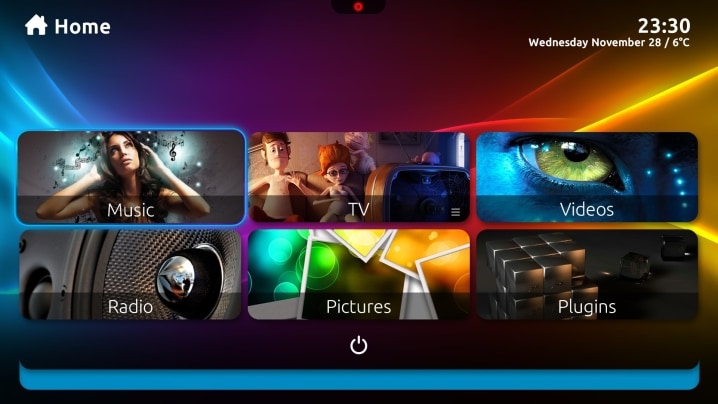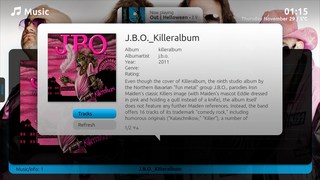Listen to Music: the ultimate experience
Lean back and scroll through your thousands of artists, albums, tracks, CDs, DVDs or playlists. Then, play your music using high quality Bass effects, or your own player if you prefer. Impress your family and friends with cycling album art and artist images, which MediaPortal automatically downloads for you; or, watch your favorite visualisations while music is playing. Use Party Shuffle mode or 'scrobble' similar tracks using Last.fm to entertain your guests. Best of all, you can organize, sort and view your music in whatever way YOU like - by artists, albums, genres, top 100, songs or even file size. The choice is yours!
"What MediaPortal does is aggregate additional meta-data for your albums (leaving the underlying MP3's untouched) which is a lovely touch, and it offers the ability to use Winamp, WMP, Foobar or (gasp) iTunes for playback depending upon your preference.". - The Digital Lifestyle, Lee David Jones, Mar 09 2009
Play Music
MediaPortal can play any music file you have, even OGG files, with high quality digital sound, as long as your sound card and sound system support it.
The Now Playing window cycles your album art, artist images and visualisations (if enabled) and downloads the latest images from Last.fm for you.
Plus it can show you the top tracks from the current playing album and similar tracks to play if you choose to enable it.Many skins support fanart backdrops of your favorite artists.
Whenever music is playing, a small 'overlay' window displays throughout MediaPortal, showing the album cover, or visualization, and details of the song playing.
Playback Effects
Use the built in Bass Engine and choose playback options like output levels, fading tracks in and out, crossover, gapless playback, up-mixing stereo to 5.1 or 7.1 and even buffer size.
Audiophiles will enjoy the DSP (Digital Signal Processing) and FX options for Gain and Compression as well as the ability to incorporate Winamp and VST plugins.
Organize Your Music
MediaPortal offers one of the most advanced and sophisticated music systems of any media center. You can create your own views to display your music exactly how you want it.
You can even define your own hierarchy of views for artists, albums, tracks, genres and more, Group them alphabetically, plus determine the format and sort order of the data displayed.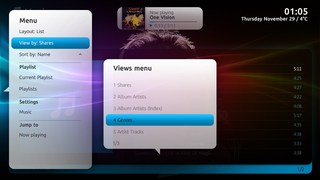 Your ID3 tag data can be automatically incorporated into the MediaPortal Music Database.
Your ID3 tag data can be automatically incorporated into the MediaPortal Music Database.
Artist and Album Details
Sure, MediaPortal automatically downloads album covers and artist images for you. But what if you want more information?
Just use the More/Info key on your remote and look up the Artist or Album for a detailed biography, discography or track listings. Does MediaPortal save the data for you? Of course!
Create Playlists
Create playlists 'on the fly' just by using your remote to choose your favorite songs and the order to play them–straight, shuffle or manual ordering. You can even load existing, or externally created playlists in several formats–.m3u, .pls and .b4s support is built into MediaPortal.