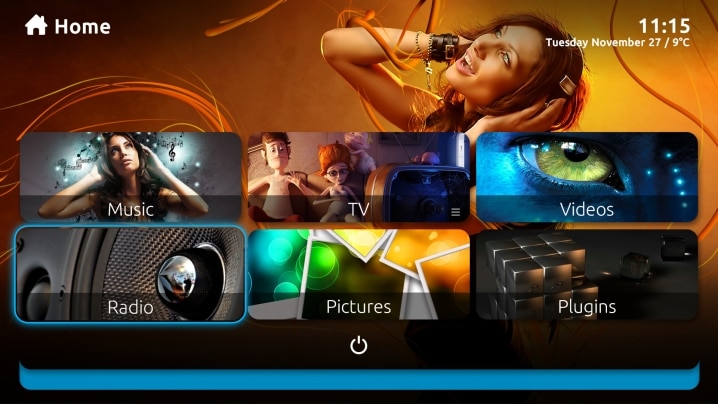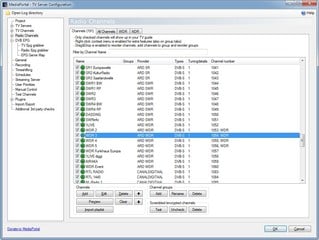World Radio: at your fingertips
Years ago, they said radio was dead. They were wrong. Today you can listen to over a 100,000 radio stations from all over the world. From Romanian folk music to Top 40, whatever your taste, it's all at your fingertips. MediaPortal can tune in your FM radio stations automatically; or you can add stations from your satellite cable (DVB) provider. You can also add web streams, including ASX or Shoutcast. So why not join the growing community of online radio users today, and listen to the air waves! Now where is that station to listen to outer space?
"It has Radio functionality and the interface for that is very nice and works well with the FM Tuner built into the TV Tuner card." - Techosaurus Rex, March 09, 2007
Listen to Radio...
Just select your station and press enter. That's all there is to it. You may name stations however you wish and even provide station logos. Many predefined radio logo packs are available as a supplementary download.
Organize Your Stations
View or sort your favorite stations by name, type, genre, bitrate, or channel and in any layout you wish: List, Icons, Big Icons (Logo view), or Filmstrip Logos.
Record Favorite Programs
Record a program immediately, or schedule it with a single click in the Radio Guide–at the same time every day, week, or even every time the program airs. It’s all up to you.
...On All Your PCs
Stream radio throughout your home. You can listen to radio on any PC connected via a network. Simply place your TV card(s) in one PC and install MediaPortal with the "Dedicated TV server" option. Then, on all your other PCs install the "MediaPortal client" option to receive radio broadcasts from your server. Now you can make use of those old PCs.

Radio Guide
Just like the TV Guide, you can add data directly from your TV Card FM Tuner, from a digital broadcast signal (DVB), or from a Web source using Radio EPG. MediaPortal will keep your Guide updated for you.
Create as many station groups as you wish–by genre, location, or type of broadcast; then easily change channel groups in the Guide. Or, search through all your programs by program name, genre or station.
Highlight a program, press enter, and see all the upcoming broadcasts of your favorite programs.